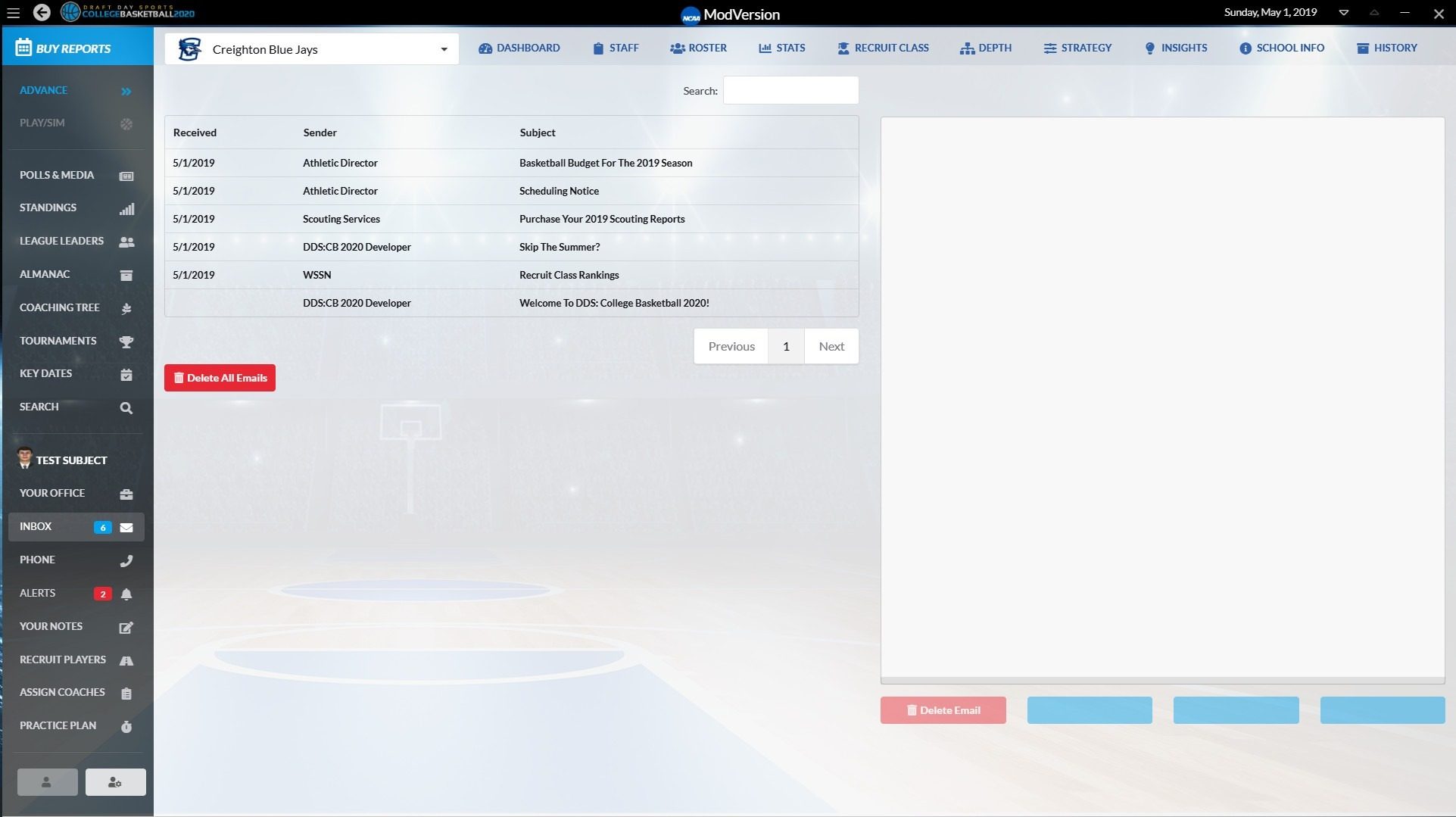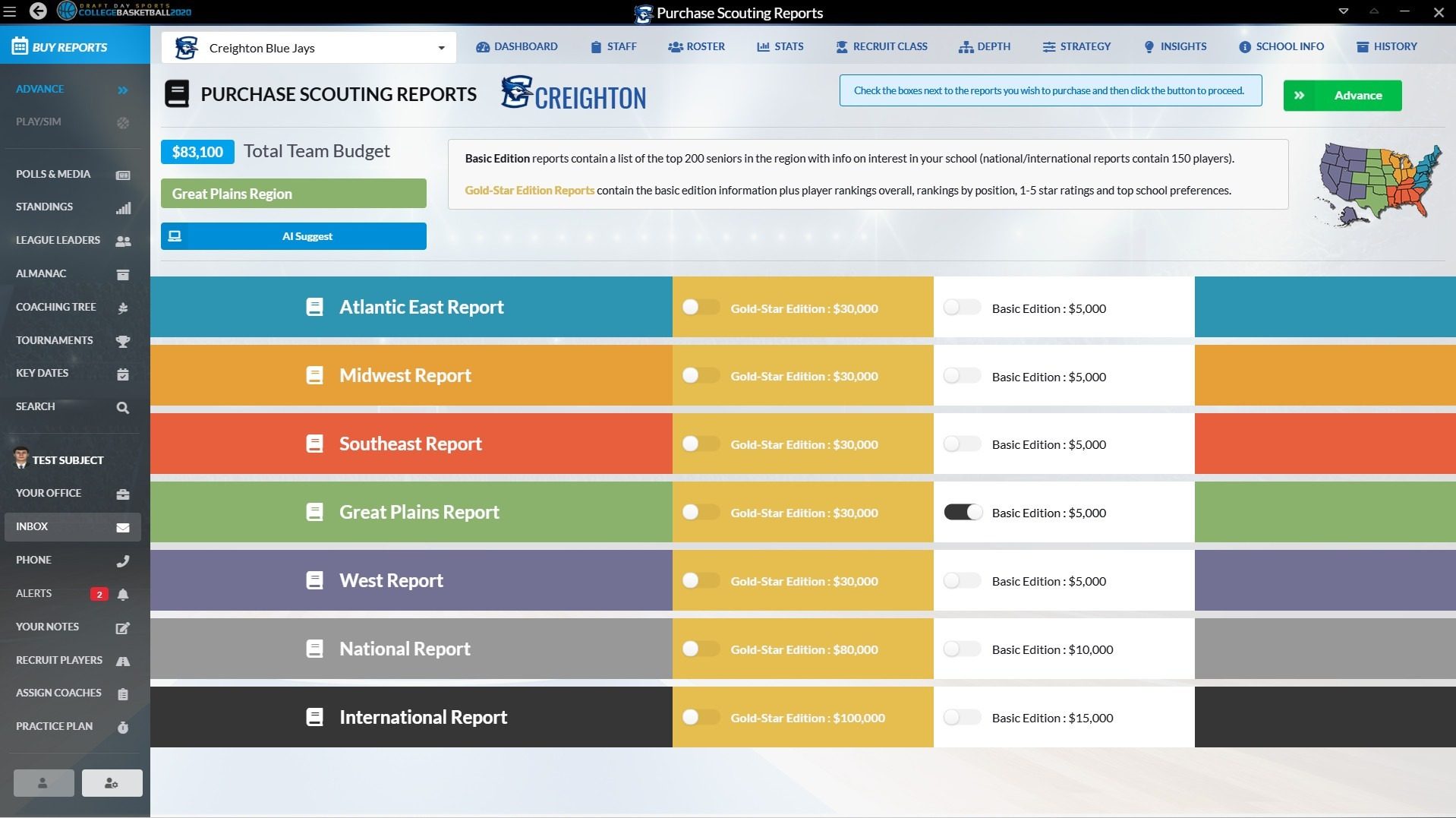I went into reviewing Wolverine Studios’ latest release, Draft Day Sports College Basketball 2020, with at least some idea what I would find there. I had played previous WS releases more than a decade ago before real life intervened and my time for such pastimes waned.
Full disclosure: I’ve been playing the sports management simulation genre for a very long time, as in back in the time before people thought having a computer in their own house was a feasible idea.
But when I got a chance to get under the hood of DDS:CB20, what I found was some of the great fundamental pieces I expected surrounded by a much-improved interface.
Be warned: If you’re a fan of college basketball or intrigued by the idea of running your own program in the sport, you can get lost in there. I know I did and honestly, I can’t wait to get back.
It’s an immersive experience, particularly when given the ability to add user-generated mods to the game to make your college basketball world a mirror of the real one.
Download for DDSCB20 – Real Schools, Real Logos Mod
You can play in three different modes and the one I will focus on for the purposes of this review is the “Challenge Mode,” a single-player mode in which you build your coach’s initial profile, go on the job hunt and serve at the pleasure – and whim – of an A.I. driven board of trustees that has goals it wants met.
One you get your association created you’ll find yourself in the nerve center – a dashboard with which you can access all the aspects of your job, beginning with the good old email inbox.
Your first task, if you are in fact hired as a head coach, is to purchase your recruiting reports, which will provide your entry into the dog-eat-dog world of adding talent to your roster. In both of my runs through a simulated career, I opted to speed the process by creating a coach at the “Elite” level and applying for the most-prestigious head coaching position available.
In my run through the default setup that comes loaded with the game, that landed me at Pittsburgh. The second time around, using the College Mod for DDSCB2020 put together by a member of the WS community (NCAAhoops is his handle on the forum and shouts go out for a terrific all-in-one mod). I was hired by Creighton (known as Omaha in the default version).
My goals were similar at each job. At Pitt, I needed to make the tournament, finish in the top half of the conference, win at least 15 games, improve the program’s prestige and land a four-star recruit. At Creighton, the goals were identical save for the desire by the board for a conference title and at least 20 victories.
There are the summer camps for the upcoming high school class’ elite players that you can choose to attend. The recruiting process has been streamlined significantly with the quick keys – hot keys such as “B” that will allow you to quickly add a recruit to your watch and call lists at the same time, among other single keyboard strokes that will save a ton of time in the pointing-and-clicking process.
The initial part of your first offseason is spent recruiting, scouting and deciding what to do with your recruiting budget (which is what is left over after you’ve filled out your coaching staff, so be careful not to overspend on staff and leave nothing for the trail).
At Pittsburgh, coach Bob Smith (yeah, I got creative) had just one scholarship to give and filled it quickly with a four-star (check one off the goals’ list!), but Creighton’s three scholarships proved more problematic.
Later in the offseason, you can finalize your schedule. There are certain games that are locked in – in Creighton’s case the Paradise Jam Tournament and its conference slate – and I opted to leave the schedule as is (including that daunting road trip to No. 2 North Carolina).
Later you will be reminded to set your practice schedule (also a good idea at this point to make sure your strategy is where you want it … at Pittsburgh, I went fairly conventional middle of the road in terms of pace and defensive pressure; at Creighton, I went fast-paced, high-pressure).
After several weeks of recruiting and practicing, the big day arrives – the season opener.
You can choose to play out your games (which I did early in both simulations) or have the A.I. simulate them or you (which I later did for expediency). I much prefer coaching each game – it gives me a more realistic sense of connecting with and building a team and a program, but as the old television commercials for cars used to say, “Your mileage may vary.” This game can be many things to many different levels of immersion preferences.
Cutting to the chase, Pittsburgh’s best player tore up a knee four minutes into the opener and from there it was a struggle. We finished 16-16, in the bottom half of the East Coast Conference, missed the tournament and had a prestige drop. The season ended with a first-round loss in the consolation tournament (the default version of the NIT).
Creighton fared better, finishing 22-9, but losing the Big East title to Marquette. The end was bitter – a conference tournament upset at the hands of DePaul and a first-round loss in the NCAA Tournament as a No. 6 seed. Recruiting did not go well either and the leash felt considerably shorter at season’s end.
Overview
DDS:CB2020 will track history extremely well – it will track and career and single-season records, as well as those for single games, and you have the option of keeping game logs if you choose (which can be handy for those who like to write dynasty tales).
This is a terrific game overall, as you’ll see by the scoring at the end. Developer Gary Gorski really took the top this year with a rebuilt user interface and the experience is much more smooth and easier on the eye than I remember from a decade or so ago.
There are some things I would like to see improved at some point. The 2D Gameplay is visually as nice as you’re going to find, but it can get repetitive over the course of a season or two (or more). This is understandable given the limitations within the amount of play-by-play text combinations available, but perhaps this is something that could either be expanded or made able to be user-customized/augmented in future versions).
The game scores well in terms of replay ability as well. Again, there are some repetitive components of the offseason when playing a multi-season career.
Maybe the biggest component I found missing was, with all of the options available as a coach to have one-on-one contact with my players, there was not a way to just have a conversation with a player for the sake of letting that player know you were still aware of his existence.
You can talk about his playing style, his attitude or his grades, with each of those aimed toward making changes (take more 3s!) with his game, his demeanor or his approach to academics. If there could be a category for contact along the lines of “just checking in,” in which the coach could just see how his guys are doing, that could add a layer of authenticity to the experience.
From real-world coaching experience, the truth is coaches don’t just talk to players about corrections or problems. It’s the casual conversations, in fact, where most of the more insightful communication happens. It would be terrific if the game could more closely mirror that.
None of these, however, is a show-stopper and this title will be a go-to for a very long time (like, until DDSCB21 is released!) And with an active, helpful modding community, you can make the experience as authentic as you’d like or … if you want to let your mind run wild, you can create an entirely fictional college basketball world. (Go, Hogwarts!)
Official Download for Draft Day Sports: College Basketball 2020
Leave philintheup or GM Games a comment on reddit or did you know we have a #draft-day-sports real time discord chat?