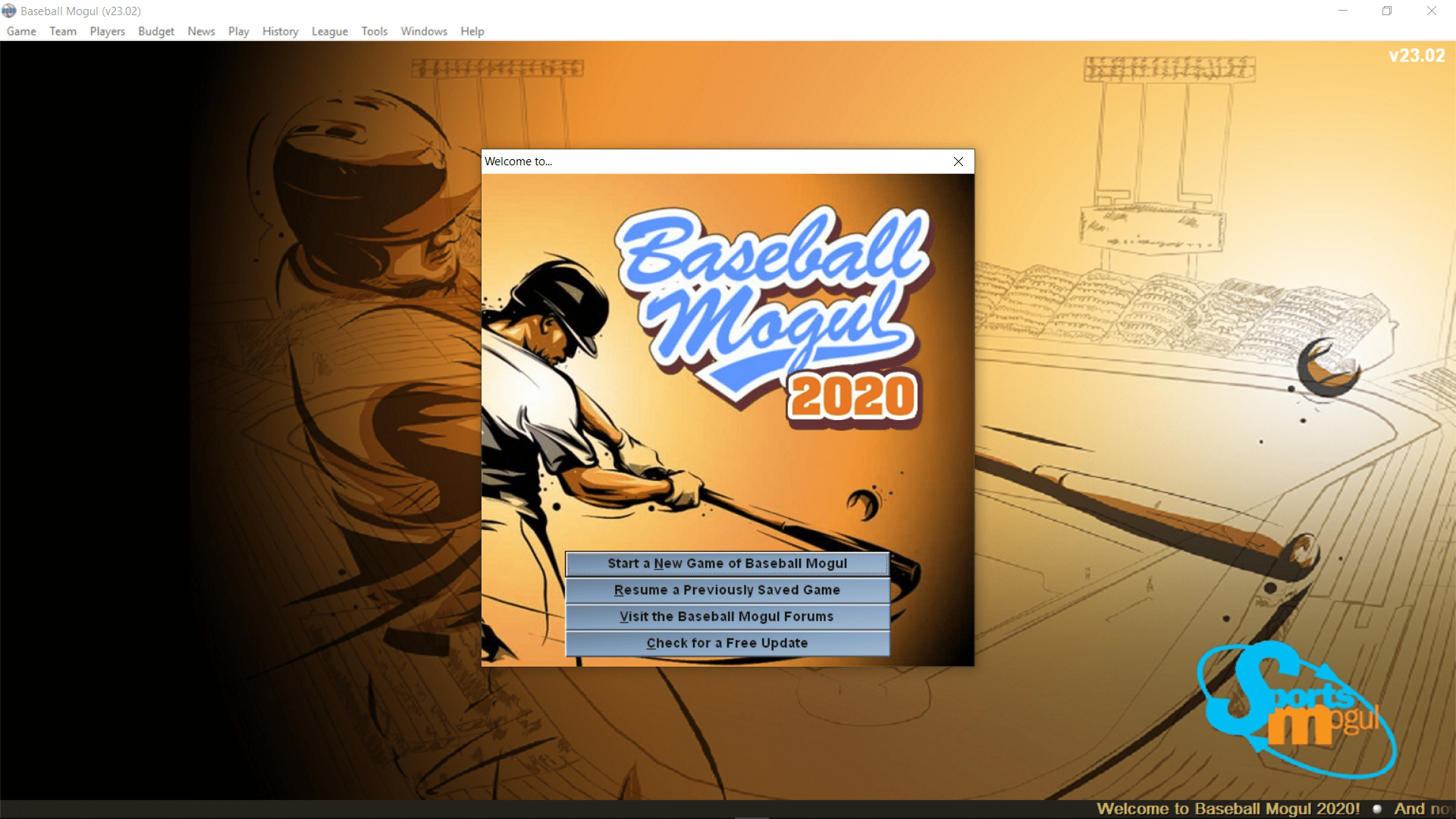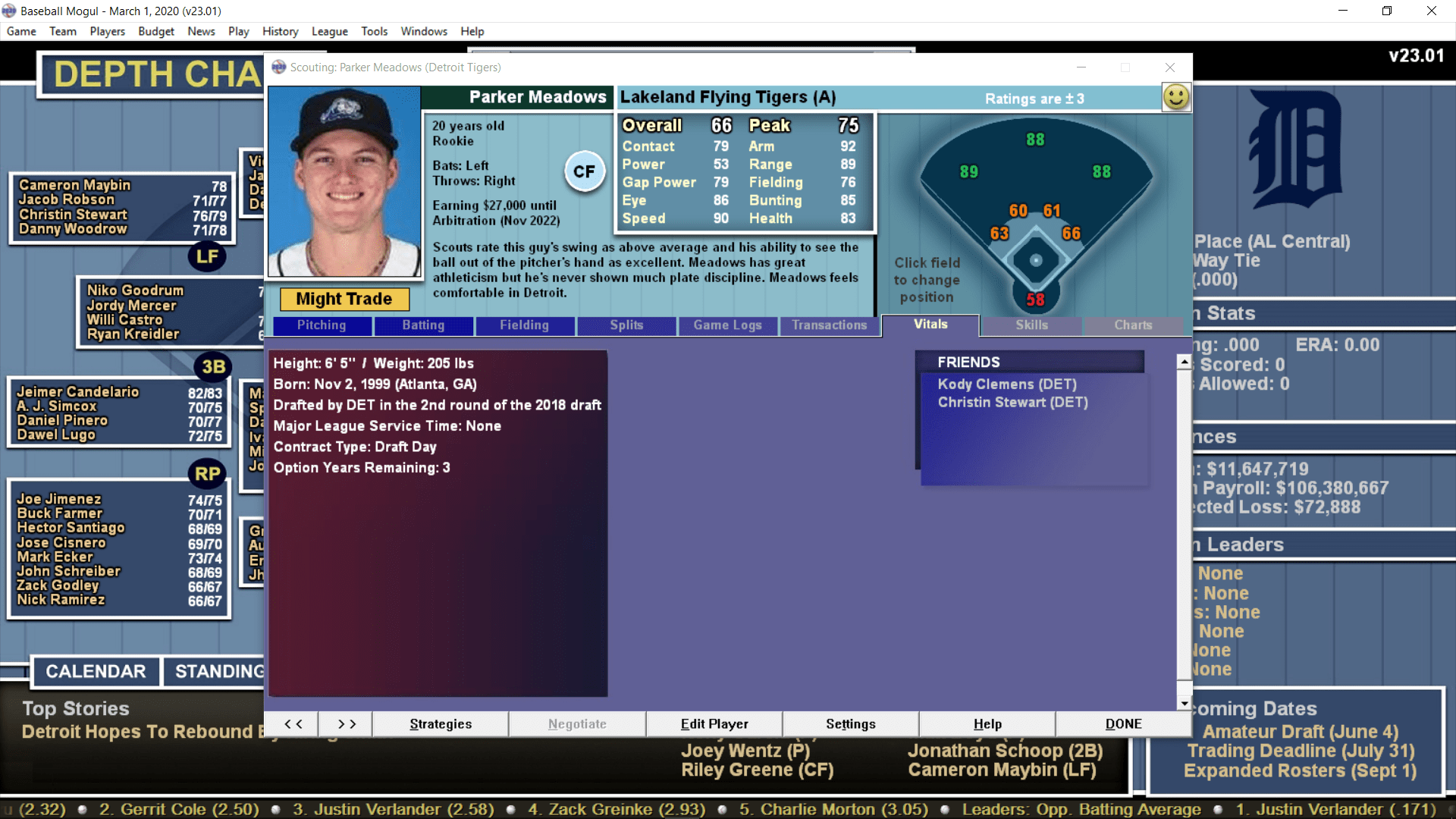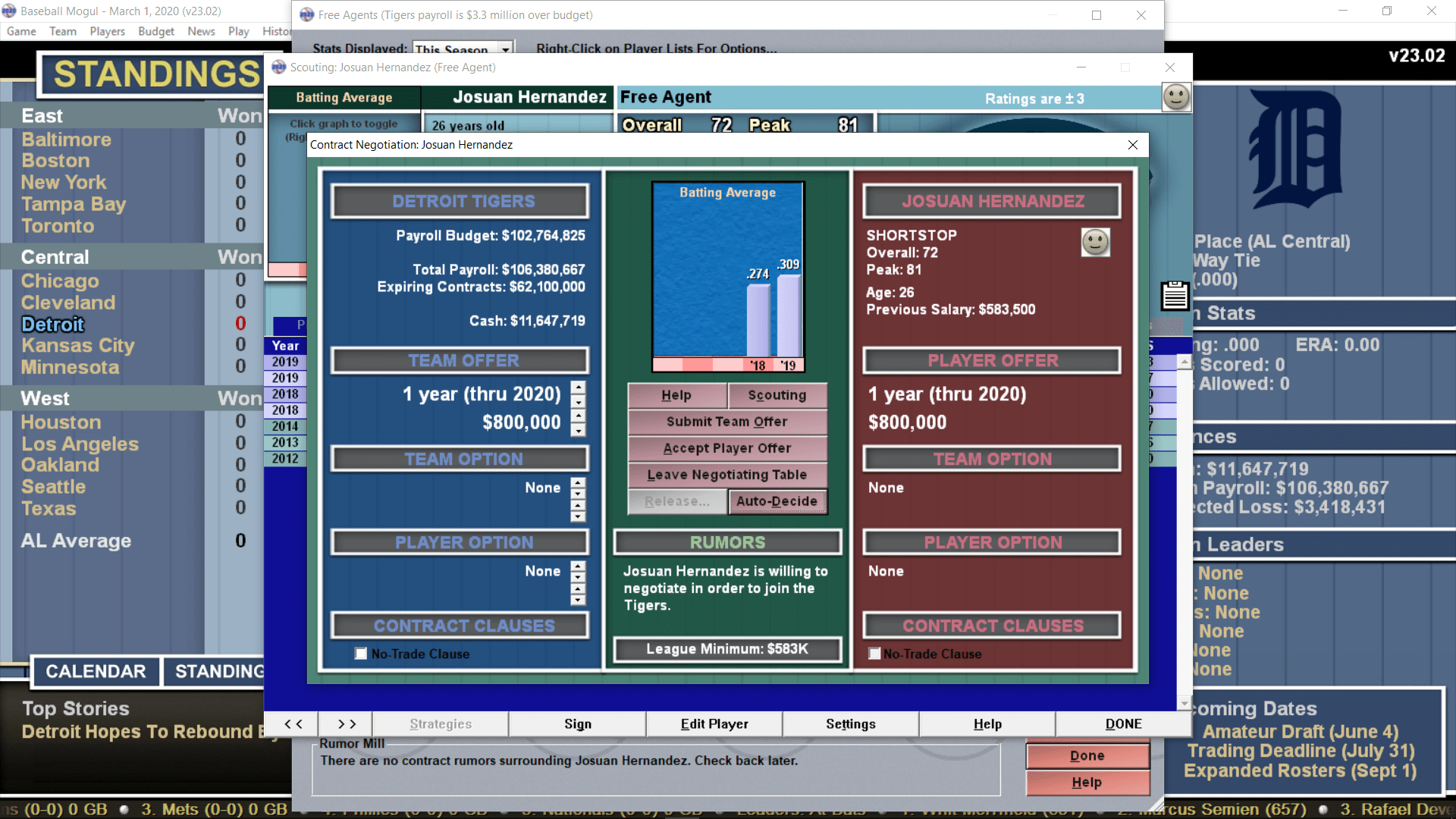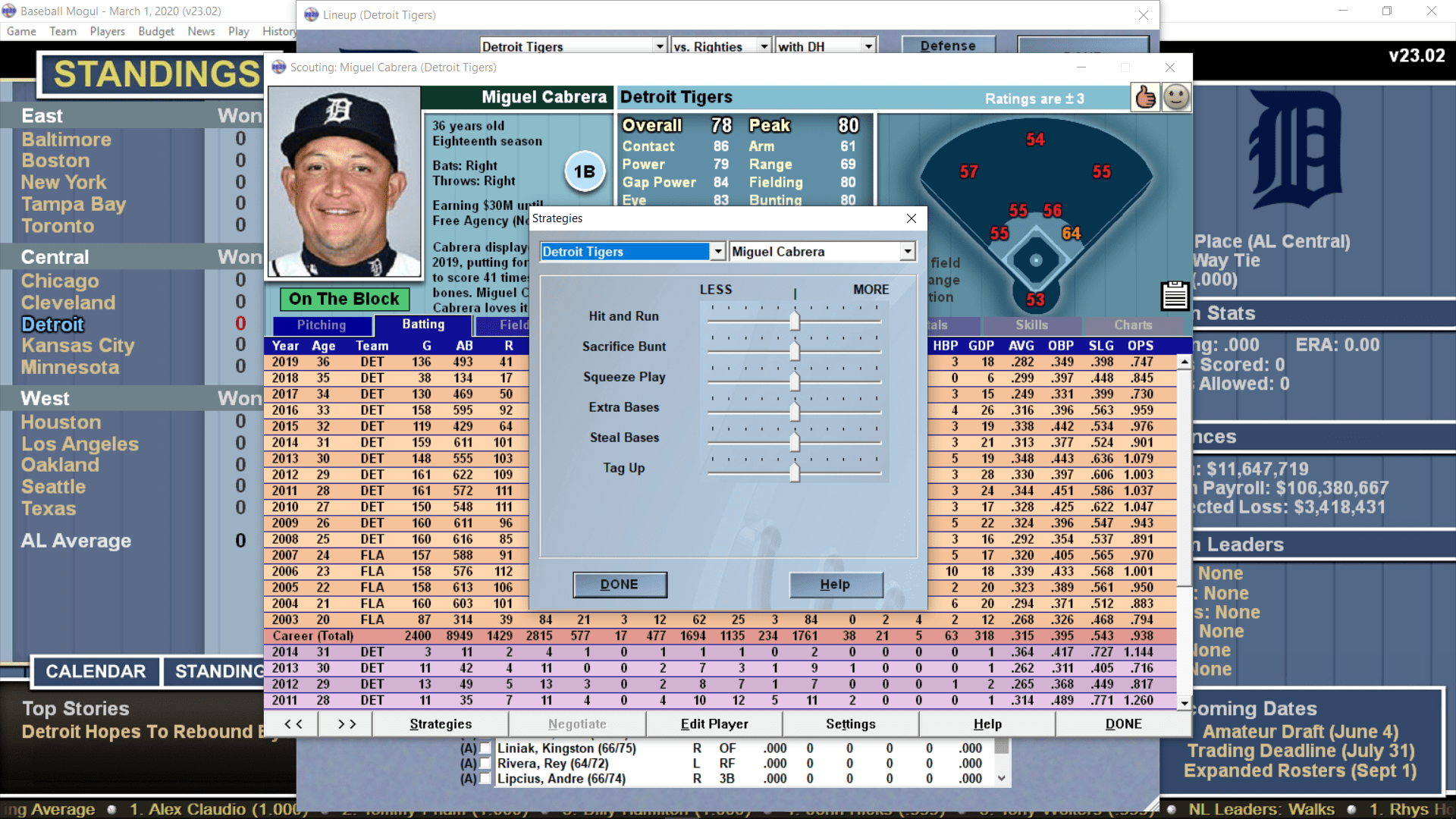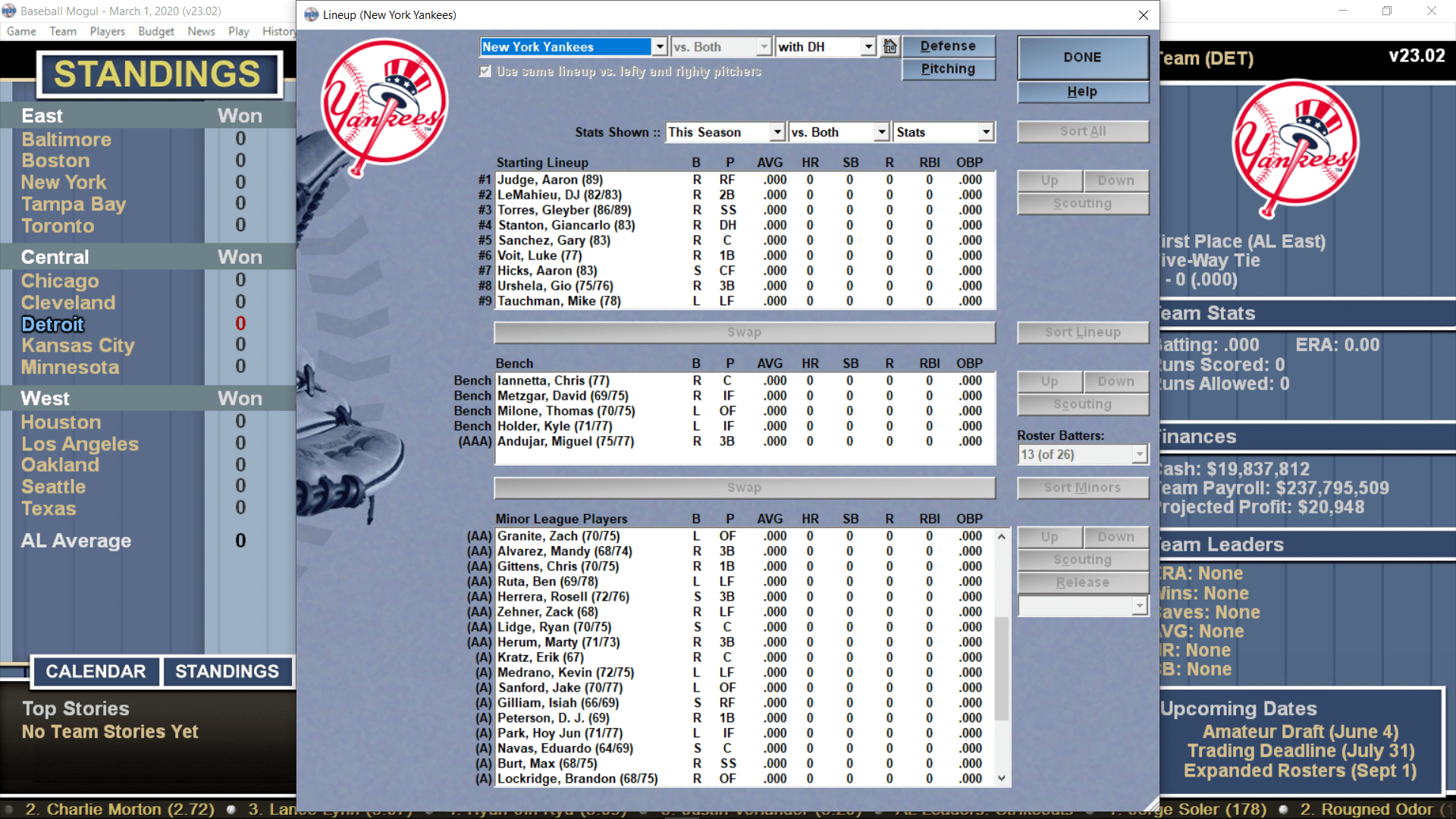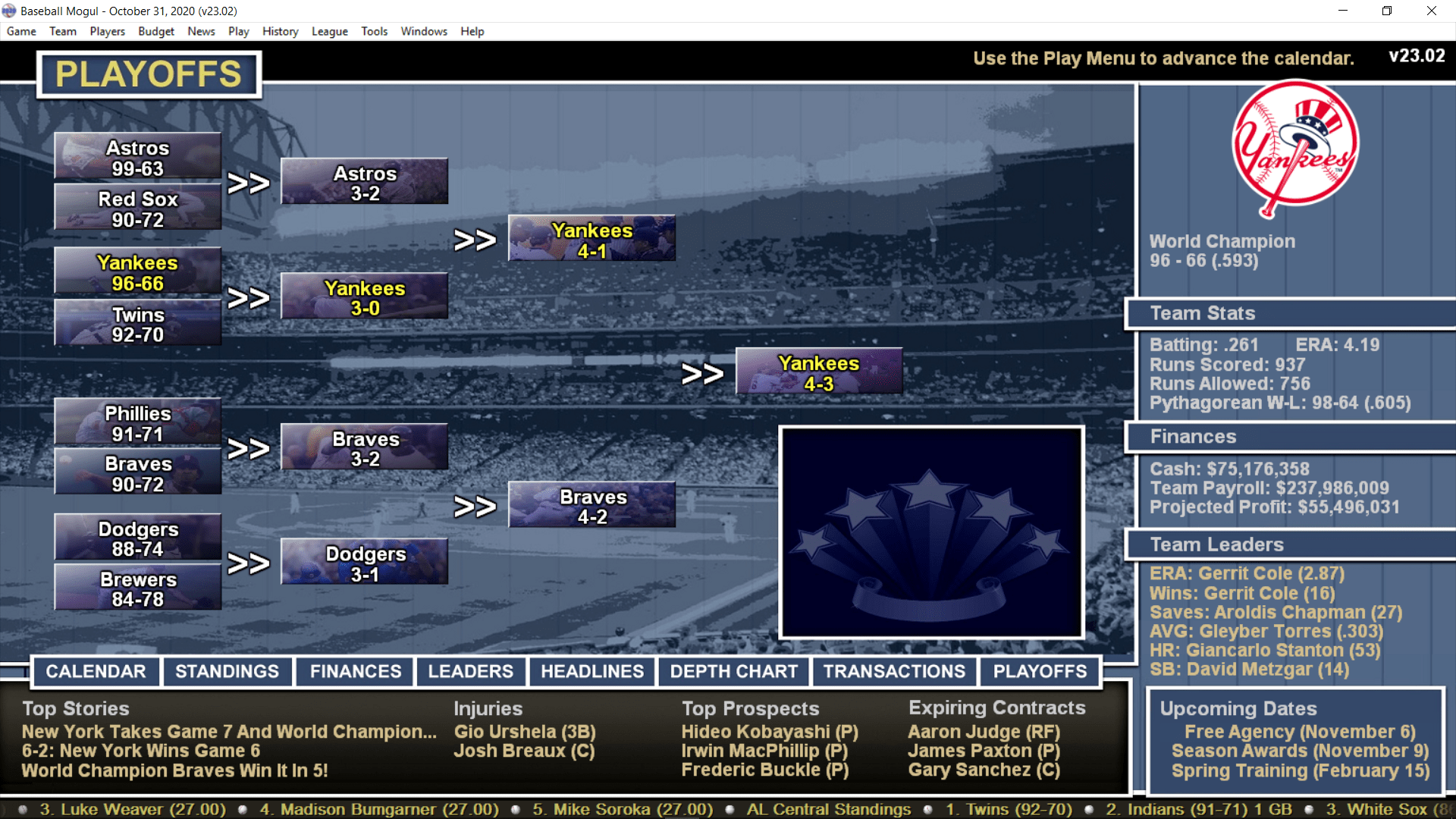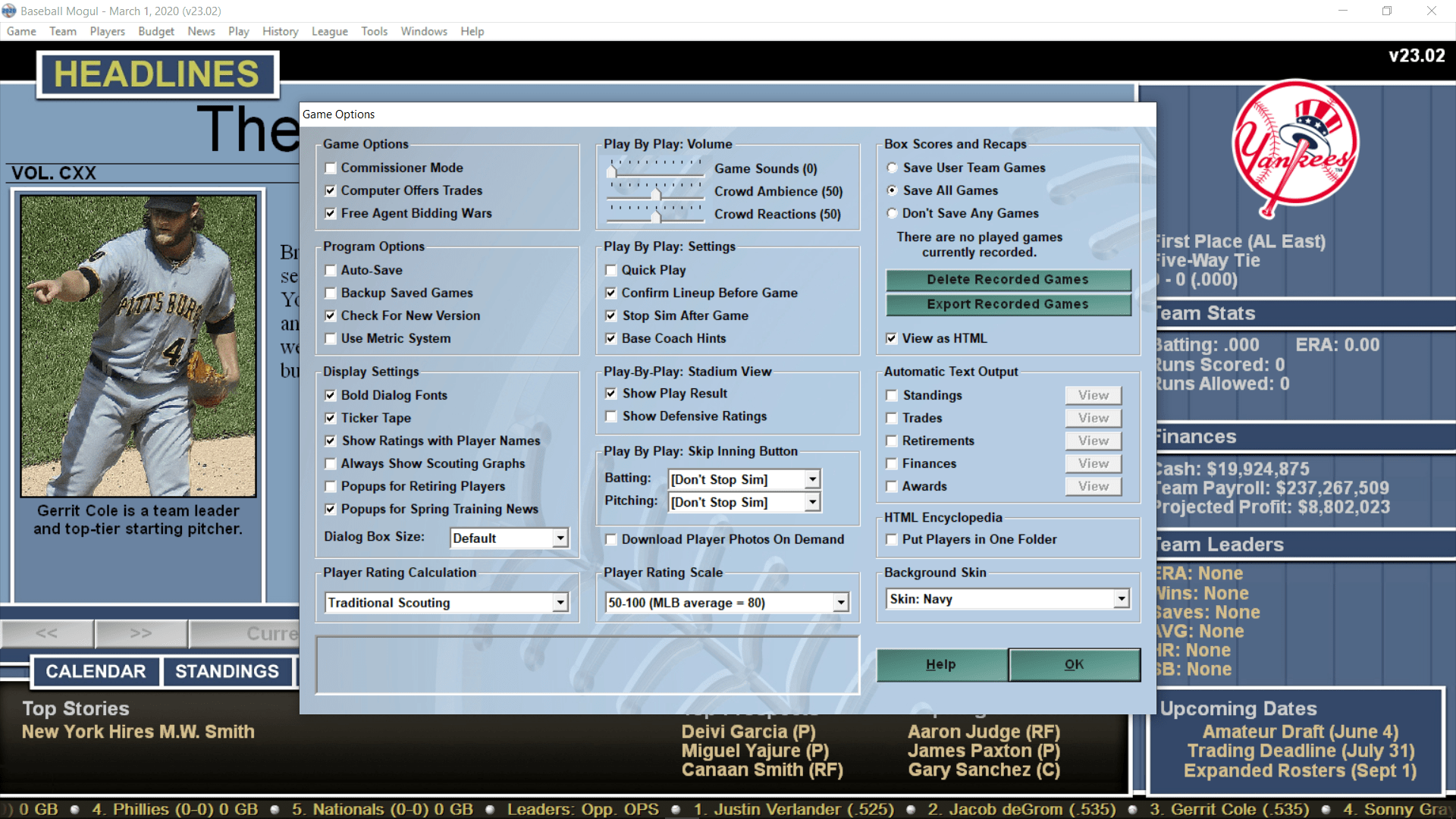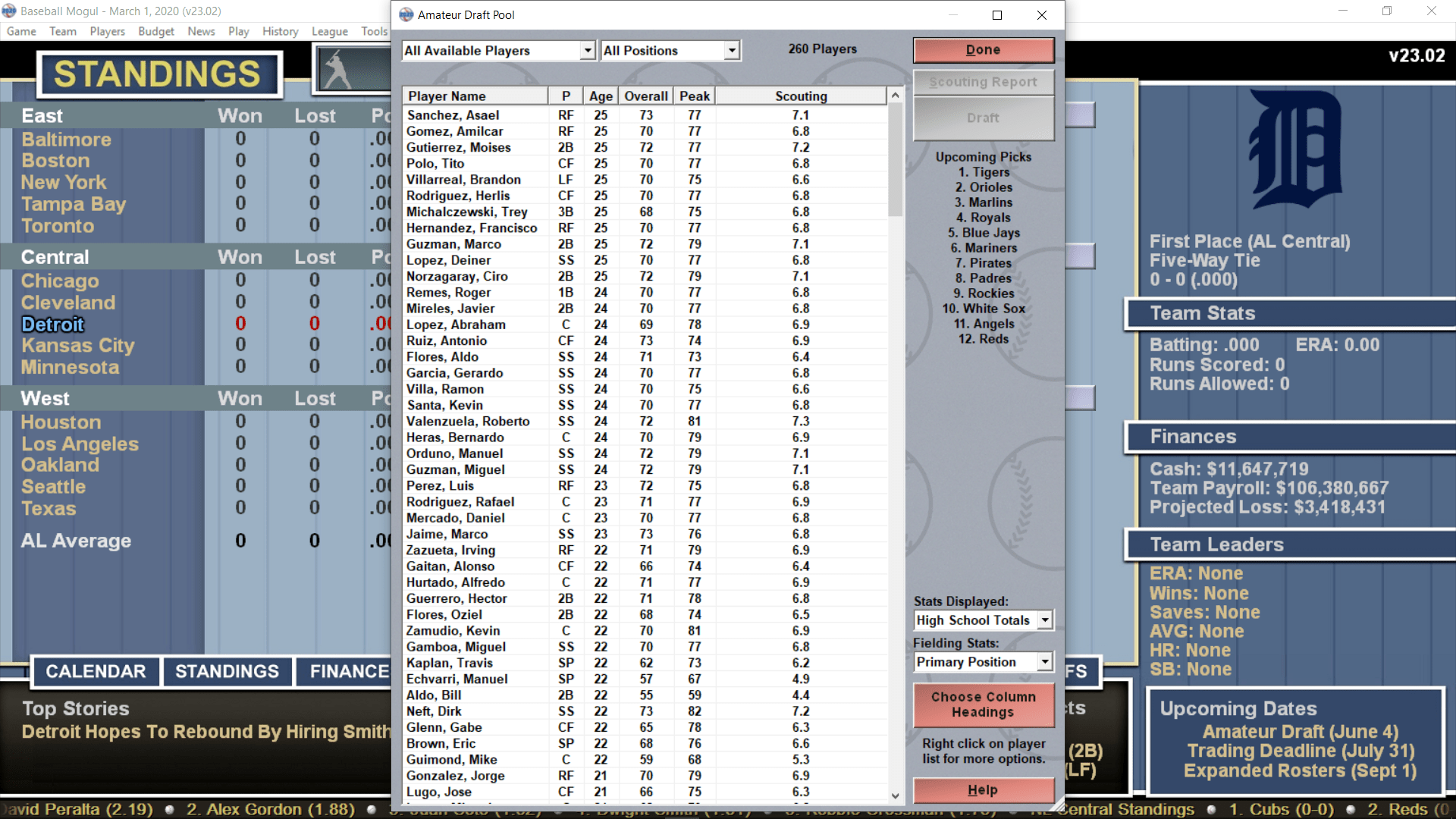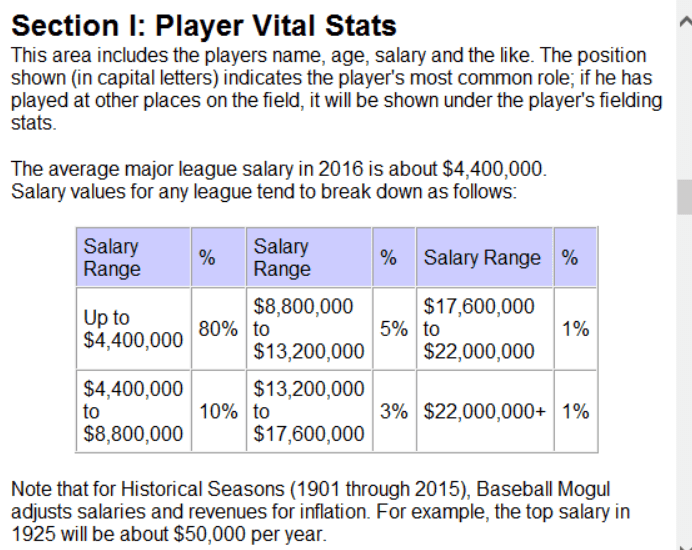With all the attention that other game gets (hint: it’s an acronym), it’s easy to forget there are other sports sims out there; specifically, in the realm of baseball. Let’s be honest, with the Coronavirus pandemic keeping most of us home more than usual, we need as many entertainment options as possible to keep busy until life gets back to normal (whatever “normal” is).
I first tried my hand at BM in 2010 and dabbled with it from time to time over the years. Baseball Mogul 2020 is a nice addition to the sports sim universe. Immediately upon starting the game, you can check for updates*, which I highly recommend doing on a regular basis.
Starting the Game
As a Detroit Tigers and NY Yankees fan, I decided to give each team a spin to see how things go. I particularly enjoy the old-time newspaper look whenever a headline is generated.
Navigation
From here, the GM can navigate to various sections of the game via buttons at the top of the screen or various links on the current page. I decided to look at my team depth chart, which is easy on the eyes while giving me just enough information without causing my brain to overload with options:
You can view the scouting report by clicking on the player name from this screen, or by double clicking on the player name from various other screens.
The scouting report is clear and concise, offering enough information for both casual and more avid wannabe GM’s to get their fix. One thing I would like to see more of however, is additional advanced statistical information such as BABIP and OPS+ as I find these incredibly useful when comparing players to each other across the league and during contract negotiations. Speaking of contract negotiations, I found the process of negotiating contracts in Baseball Mogul 2020 almost too simple and somewhat lacking.
The inability to change dollar amounts per year is a drawback and doesn’t allow much customization when negotiating contracts with your own players or free agents. It’s not a deal breaker by any means, but more options here would have been a nice touch. One last note regarding scouting reports is the fact that they are dynamic. This means that the report will state something different at various points of the season. For example, at the end of a season, a player scouting report will cover the previous season stats and player’s current mood, compared to the beginning of the season where the report will mention the player’s current abilities and potential a bit more in depth.
Position Change
Some other features Baseball Mogul 2020 offers are the ability to change a player’s position:
I like that the game gives you an idea of how effective a position change will be rather than the GM finding out later it was a bad idea. Be advised, however, that even a positive position change may not work out like you hoped.
Strategies
You can also set/adjust player strategies:
Lineups
And, the lineup screen is easy to navigate to determine who you want playing at what position and in what batting order.
Simulating
I decided to sim through a full season with the NY Yankees, and was impressed with the sim speed, moving from March 1 to October 31 in less than 30 seconds. This is not an option everyone will want to use, and I will typically sim day-to-day when playing sports sims, but I wanted to see how fast the game engine would sim and was surprised with the speed of this game engine.
Of course, before simming even one day, the GM can change settings in numerous ways to customize your experience, although the options are not as varied and deep as I would like, there are still enough of them to allow you to feel like it’s a custom tailored game to your liking.
Game Settings/Features
Some of the features a GM can change in addition to the screenshot above are team expenses (i.e., you can increase player development spending, scouting budgets, and medical staff/trainers spending). You can also adjust ticket and concession prices, as well as build a brand-new stadium if you would like. One of the nicest features in Baseball Mogul 2020 is the help file. Regardless of what screen you are on, there is always a “Help” button available, which opens a smaller window related directly to the function you were working on for further assistance and explanation.
Trades/Draft
There is also an easy to use trade screen, where the GM can initiate trades with other GM’s (AI), or a trade block screen, where the GM can “shop” players and see how much value the other GM’s see in your players.
You can also view the amateur draft screen and prepare for the draft, which is not an exact science even in real baseball.
Overall
Baseball Mogul 2020 offers a lot of features for experienced GM’s while keeping things simple for newer players as well. In addition to stadium building, changing players positions, and trading/drafting players, the GM can also export player statistics to a CSV or spreadsheet at any time. While I wish the game included more advanced stats for pitchers and batters, the information available is enough to make you feel like you are running a real team and are part of the game world.
I did notice a few small errors here and there, such as the headlines stating the Diamondbacks won the championship in 5 games despite the Yankees actually winning in 7; as well as a section in the help file that uses 2016 salaries as the base metric when we are in 2020.
Overall, however, Baseball Mogul 2020 is an enjoyable game to pick up and play quickly (you can probably sim an entire season in less than a minute) if you just want to see how seasons play out. For the day to day GM, I found myself wanting a bit more from the game but still found it enjoyable enough to come back to and I recommend anyone who enjoys baseball and/or sports sims to give it a try.
Official Download for Baseball Mogul 2020
Leave a comment for Matt or GM Games on the reddit link below!